Ways to enhance IPTV streaming quality.
Streaming services have revolutionized the way we consume media, offering greater flexibility and on-demand content access. However, the quality of the streaming experience can be affected by various factors, including internet speed and hardware capabilities.
To enhance iptv streaming, it’s essential to understand the elements that influence it. Research indicates that a stable internet connection, appropriate hardware, and the service provider’s infrastructure play crucial roles in determining the overall iptv quality.
This article will delve into the specifics of optimizing these factors to achieve a superior streaming experience. By exploring the key elements that impact streaming, readers will be equipped with the knowledge to make informed decisions and improvements.
Key Takeaways
- Understand the factors that affect streaming quality.
- Learn how internet speed impacts streaming.
- Discover the role of hardware in enhancing streaming.
- Explore the importance of service provider infrastructure.
- Gain insights into optimizing streaming settings.
Understanding IPTV Technology Fundamentals
IPTV is at the forefront of a new era in television broadcasting. IPTV technology utilizes the internet protocol to deliver TV services, allowing for a more personalized and flexible viewing experience. This shift from traditional broadcasting methods has significant implications for both consumers and providers.
What Is IPTV and How It Differs from Traditional TV
IPTV, or Internet Protocol Television, delivers television content over internet protocol networks. Unlike traditional TV, which relies on broadcast signals, IPTV uses broadband internet connections. This fundamental difference enables more flexible and on-demand viewing experiences.
The Technical Infrastructure Behind IPTV Streaming
The technical infrastructure of IPTV involves a complex interplay of various components. These include content delivery networks (CDNs), streaming servers, and user equipment such as set-top boxes or smart TVs. The quality of IPTV streaming is heavily dependent on the robustness of this infrastructure.
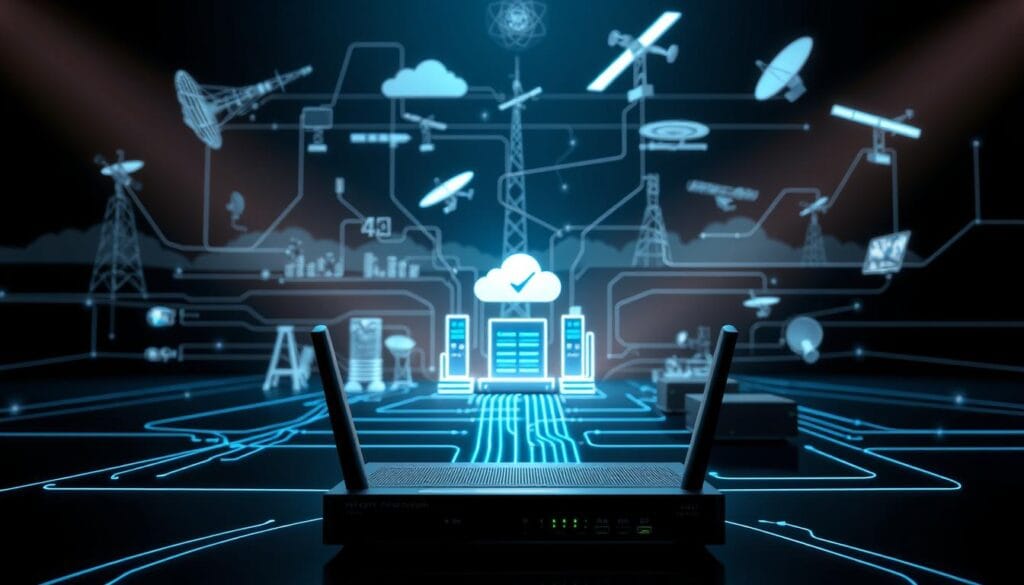
Benefits of IPTV Over Conventional Broadcasting Methods
IPTV offers several benefits over traditional broadcasting. These include video-on-demand services, interactive TV, and the ability to stream content on multiple devices. IPTV also provides a more personalized viewing experience, allowing users to choose what they watch and when.
- On-demand content availability
- Interactive services
- Multi-device support
Common IPTV Streaming Quality Issues
Despite its advantages, IPTV streaming is not immune to quality issues. IPTV connection issues can significantly impact the viewing experience, causing frustration for users. These problems can stem from various factors, including inadequate internet speeds, hardware limitations, and software configurations.
Buffering and Freezing Problems
Buffering and freezing are among the most common complaints from IPTV users. These issues occur when the internet connection is not fast enough to support the streaming resolution, causing the stream to pause or freeze. Ensuring a stable and fast internet connection is crucial to mitigating these problems.
Picture Quality Degradation and Pixelation
Picture quality degradation, including pixelation, is another issue that affects IPTV streaming. This can be due to a variety of factors, including low bitrate streams, poor internet connectivity, or hardware limitations. Upgrading to a higher internet plan or optimizing the streaming device can help improve picture quality.
Audio Synchronization Issues
Audio synchronization issues, where the audio is out of sync with the video, can be particularly annoying. This problem can arise from issues with the IPTV service provider’s encoding process or from hardware or software issues on the user’s end. Checking for firmware updates or adjusting the IPTV application’s settings can sometimes resolve this issue.
Understanding these common IPTV streaming quality issues is the first step towards resolving them. The following table summarizes the key issues and potential causes:
| Issue | Potential Cause | Possible Solution |
|---|---|---|
| Buffering and Freezing | Inadequate internet speed | Upgrade internet plan |
| Picture Quality Degradation | Low bitrate stream or poor connectivity | Optimize streaming device or upgrade internet |
| Audio Synchronization Issues | Encoding issues or hardware/software problems | Check for firmware updates or adjust IPTV app settings |

Network Optimization Strategies for IPTV Quality
A stable and fast internet connection is the backbone of high-quality IPTV streaming. Ensuring your network is optimized can make a significant difference in your viewing experience.
Internet Speed Requirements for Different Streaming Resolutions
Different streaming resolutions require different internet speeds. Understanding these requirements is crucial for a smooth IPTV experience.
Minimum Bandwidth for SD, HD, and 4K Content
For SD (Standard Definition) content, a minimum bandwidth of 3 Mbps is recommended. HD (High Definition) streaming requires at least 5 Mbps, while Full HD needs around 10 Mbps. For 4K (Ultra HD) content, a robust connection of at least 25 Mbps is necessary.
Managing Multiple Simultaneous Streams
When multiple devices are streaming simultaneously, the required bandwidth multiplies. For instance, streaming 4K content on one device and HD content on another requires a total bandwidth of at least 35 Mbps.
Wired vs. Wireless Connections for Stable Streaming
A wired connection is generally more stable and less prone to interference compared to wireless. For critical IPTV streaming, using an Ethernet cable directly to your router can enhance stability.
However, if a wired connection isn’t feasible, ensure your wireless network is optimized. Use the 5 GHz band for streaming to minimize interference.
Advanced Router Settings for IPTV Performance
Adjusting your router’s settings can significantly improve IPTV performance. Enable Quality of Service (QoS) to prioritize IPTV traffic. Additionally, updating your router’s firmware can resolve connectivity issues and enhance overall performance.
By implementing these strategies, you can optimize your network for a superior IPTV streaming experience.
Hardware Considerations for Enhanced IPTV Performance
For a seamless IPTV experience, understanding the role of hardware is essential. The quality of IPTV streaming is heavily dependent on the hardware used, including the devices that stream IPTV content and the routers that manage the network.
Compatible IPTV Streaming Devices
Several devices are compatible with IPTV streaming, each offering unique benefits. The choice of device can significantly impact the streaming quality.
Set-Top Boxes and Smart TVs
Set-top boxes are popular for IPTV streaming due to their ability to decode and render high-quality video content. Smart TVs, on the other hand, come with built-in IPTV applications, making it convenient to stream content directly to the TV without additional hardware.
Mobile Devices and Gaming Consoles
Mobile devices such as smartphones and tablets can stream IPTV content using dedicated apps, offering portability and flexibility. Some gaming consoles also support IPTV streaming, providing an alternative for users who already use these devices for entertainment.
Router Specifications That Support Quality Streaming
A robust router is critical for maintaining high-quality IPTV streaming. Routers with advanced features such as dual-band or tri-band capabilities, Quality of Service (QoS) settings, and Gigabit Ethernet ports can significantly enhance streaming performance.
- Dual-band or tri-band routers for reduced interference
- Quality of Service (QoS) for prioritizing IPTV traffic
- Gigabit Ethernet ports for stable wired connections
Signal Boosters and Network Extenders
To ensure a strong and stable connection throughout the coverage area, signal boosters and network extenders can be employed. These devices help in maintaining a consistent IPTV streaming quality by eliminating dead zones and strengthening the Wi-Fi signal.
Software and Application Settings to Improve IPTV Quality
The key to superior IPTV streaming lies in configuring your IPTV application and optimizing your operating system. Proper configuration can significantly enhance your viewing experience by reducing buffering, improving video quality, and ensuring stable connections.
IPTV Application Configuration Tips
Configuring your IPTV application correctly is the first step towards achieving high-quality streaming. Two critical settings to adjust are buffer size and video output settings.
Buffer Size Adjustments
Adjusting the buffer size can help in reducing latency and improving streaming stability. A larger buffer size can lead to smoother playback but may introduce additional delay. Conversely, a smaller buffer size reduces latency but might cause more buffering issues. Finding the right balance is crucial.
Video Output Settings
Ensuring that your video output settings match your device’s capabilities and the streaming resolution is vital. For instance, setting the output to HDMI for high-definition streams can significantly enhance picture quality. Additionally, configuring the aspect ratio and resolution according to your TV’s specifications can prevent picture degradation.
Operating System Optimizations
Optimizing your operating system is equally important for IPTV streaming quality. This includes ensuring that your OS is updated, as updates often include performance improvements and bug fixes that can affect streaming. Additionally, closing unnecessary applications can free up system resources, potentially improving IPTV performance.
VPN Considerations and Their Impact on Streaming
Using a VPN can sometimes improve IPTV streaming by bypassing geo-restrictions and reducing throttling. However, it can also introduce additional latency and potentially reduce streaming quality if the VPN server is distant or overloaded. It’s essential to choose a VPN provider with servers that are optimized for streaming and have a good reputation for stability and speed.
Selecting the Best IPTV Service Providers in the UK
Choosing the right IPTV service provider is crucial for a seamless viewing experience in the UK. With the increasing demand for IPTV services, numerous providers have emerged, offering a range of packages and streaming qualities.
When evaluating IPTV providers, streaming quality is a critical factor. A reliable provider should offer high-definition (HD) and 4K streaming options with minimal buffering and freezing issues. As noted by a leading industry expert, “The quality of the streaming service is directly related to the provider’s infrastructure and content delivery network.”
“The quality of the streaming service is directly related to the provider’s infrastructure and content delivery network.”
Evaluating IPTV Providers Based on Streaming Quality
To assess IPTV providers based on streaming quality, consider the following factors:
- Reliability and uptime of the service
- Availability of HD and 4K content
- Buffering and freezing frequency
It’s also essential to check user reviews and ratings to gauge the provider’s performance in real-world scenarios.
Subscription Plans and Their Impact on Service Quality
The subscription plan chosen can significantly impact the quality of the IPTV service. More expensive plans often offer better streaming quality, more channels, and additional features like catch-up TV. However, it’s crucial to balance the cost with the quality of service provided.
Legal and Reliable IPTV Services Available in the UK
When selecting an IPTV service provider, it’s vital to ensure that the service is legal and reliable. Providers that offer licensed content and comply with UK broadcasting regulations are generally more trustworthy. Some of the well-known IPTV services in the UK include those that provide a wide range of channels and on-demand content.
In conclusion, selecting the best IPTV service provider in the UK involves careful consideration of streaming quality, subscription plans, and the legality of the service. By evaluating these factors, users can enjoy a high-quality viewing experience.
Content Delivery Factors Affecting IPTV Quality
The effectiveness of content delivery mechanisms is vital for high-quality IPTV streaming. As we explore the intricacies of IPTV technology, it becomes clear that the quality of the viewing experience is heavily dependent on how content is delivered to the end-user.
Understanding Stream Bitrates and Resolutions
Stream bitrate and resolution are fundamental aspects that directly impact IPTV streaming quality. A higher bitrate typically results in a better quality stream, but it also requires a faster internet connection to maintain smooth playback. Resolutions such as SD, HD, and 4K offer varying levels of video quality, with 4K being the highest. However, to enjoy 4K content, both the IPTV service and the user’s internet connection must support it.
“The bitrate is a critical factor in determining the quality of the IPTV stream,” as noted by industry experts. Ensuring that the bitrate is appropriately set for the available bandwidth is crucial for preventing buffering and freezing issues.
Content Delivery Networks (CDNs) and Server Proximity
Content Delivery Networks (CDNs) play a pivotal role in enhancing IPTV streaming quality by caching content at multiple locations around the world. This strategy reduces the distance between the content and the end-user, thereby minimizing latency and improving playback quality. Server proximity is essential; the closer the server to the user, the better the streaming experience.
- CDNs help in distributing the load, reducing congestion.
- They ensure that content is delivered quickly and efficiently.
- By caching content at edge servers, CDNs minimize latency.
Peak Hours and Traffic Management
Peak hours present a significant challenge for IPTV service providers, as increased traffic can lead to congestion and reduced streaming quality. Effective traffic management strategies are essential to mitigate this issue. Techniques such as traffic shaping and Quality of Service (QoS) can help in prioritizing IPTV traffic, ensuring a smoother viewing experience even during peak hours.
As stated by a leading IPTV expert, “Managing peak hour traffic is crucial for maintaining high-quality IPTV streaming.” Implementing robust traffic management solutions can significantly enhance the reliability of IPTV services.
Security and Safety Measures for Uninterrupted IPTV Streaming
Securing your IPTV connection is crucial in today’s digital landscape, where threats are becoming increasingly sophisticated. As IPTV continues to gain popularity, the importance of safeguarding your streaming services cannot be overstated.
Protecting Your IPTV Connection from External Threats
To protect your IPTV connection from external threats, it’s essential to implement robust security measures. Using a reliable VPN can help encrypt your internet traffic, making it more difficult for hackers to intercept your data. Additionally, ensuring your router’s firmware is up-to-date is vital, as updates often include patches for known security vulnerabilities.
Key security practices include:
- Using strong, unique passwords for all accounts related to your IPTV service.
- Regularly updating your IPTV device and associated software.
- Being cautious with links and emails from unfamiliar sources to avoid phishing scams.
Privacy Considerations for Safe IPTV Streaming
Privacy is another critical aspect of IPTV security. When selecting an IPTV service provider, it’s crucial to review their privacy policy to understand how they handle your personal data. Opting for providers that adhere to strict data protection regulations can help safeguard your privacy.
Best practices for maintaining privacy include:
- Limiting the personal information you share with your IPTV provider.
- Using privacy-focused browsing modes when accessing IPTV services.
- Regularly reviewing the permissions granted to IPTV applications on your devices.
By taking these steps, you can significantly enhance the security and privacy of your IPTV streaming experience, ensuring uninterrupted access to your favorite content.
Conclusion: Maximizing Your IPTV Viewing Experience
Optimizing IPTV streaming quality is crucial for a superior viewing experience. By implementing the strategies discussed, users can significantly enhance their IPTV viewing experience. This includes understanding IPTV technology fundamentals, addressing common streaming quality issues, and optimizing network settings.
Selecting the right IPTV subscription plans is also vital, as they can impact service quality. Evaluating IPTV providers based on their streaming quality, subscription plans, and legal compliance can help users make informed decisions. Additionally, ensuring the security and safety of the IPTV connection is essential for uninterrupted streaming.
By applying the knowledge gained from this article, users can maximize their IPTV viewing experience. This involves combining the right hardware, software settings, and network optimization techniques to achieve a seamless and high-quality streaming experience. With the right IPTV subscription plans and a secure connection, users can enjoy their favorite content without interruptions.
FAQ
What is IPTV and how does it work?
IPTV, or Internet Protocol Television, is a service that delivers television content over the internet. It works by streaming media content in a continuous stream of data, allowing users to access a wide range of channels and on-demand content.
What are the key factors that affect IPTV streaming quality?
The key factors that affect IPTV streaming quality include internet speed, hardware capabilities, the quality of the IPTV service provider, and the type of connection used (wired or wireless).
How can I optimize my network for better IPTV streaming quality?
To optimize your network for IPTV, ensure you have a fast and stable internet connection, use a wired connection if possible, and configure your router settings for optimal performance. Additionally, managing multiple simultaneous streams and using Quality of Service (QoS) settings can help.
What are the minimum internet speed requirements for different IPTV streaming resolutions?
For Standard Definition (SD) content, a minimum of 3 Mbps is recommended. For High Definition (HD), 5-10 Mbps is required, and for 4K content, at least 25 Mbps is necessary.
How do I choose the right IPTV service provider?
When choosing an IPTV service provider, consider factors such as streaming quality, the range of channels and content offered, subscription plans, and the provider’s reputation for reliability and legality.
What devices are compatible with IPTV streaming?
Compatible devices include set-top boxes, smart TVs, mobile devices, and certain gaming consoles. The specific compatibility can vary depending on the IPTV service provider.
How can I improve the security of my IPTV connection?
To improve IPTV connection security, use a reputable VPN, keep your devices and software up to date, and be cautious when accessing links or downloading content from untrusted sources.
What is the impact of VPN on IPTV streaming quality?
Using a VPN can potentially impact IPTV streaming quality by introducing latency or reducing internet speed. However, a high-quality VPN can also protect your connection and enhance security.
How do content delivery networks (CDNs) affect IPTV quality?
CDNs can significantly improve IPTV quality by caching content at multiple locations around the world, reducing the distance between the content and the viewer, and thus minimizing latency and buffering.
What are the benefits of using a wired connection for IPTV?
A wired connection provides a more stable and reliable connection compared to wireless, reducing the likelihood of buffering, freezing, or picture degradation, and is generally recommended for optimal IPTV streaming quality.





